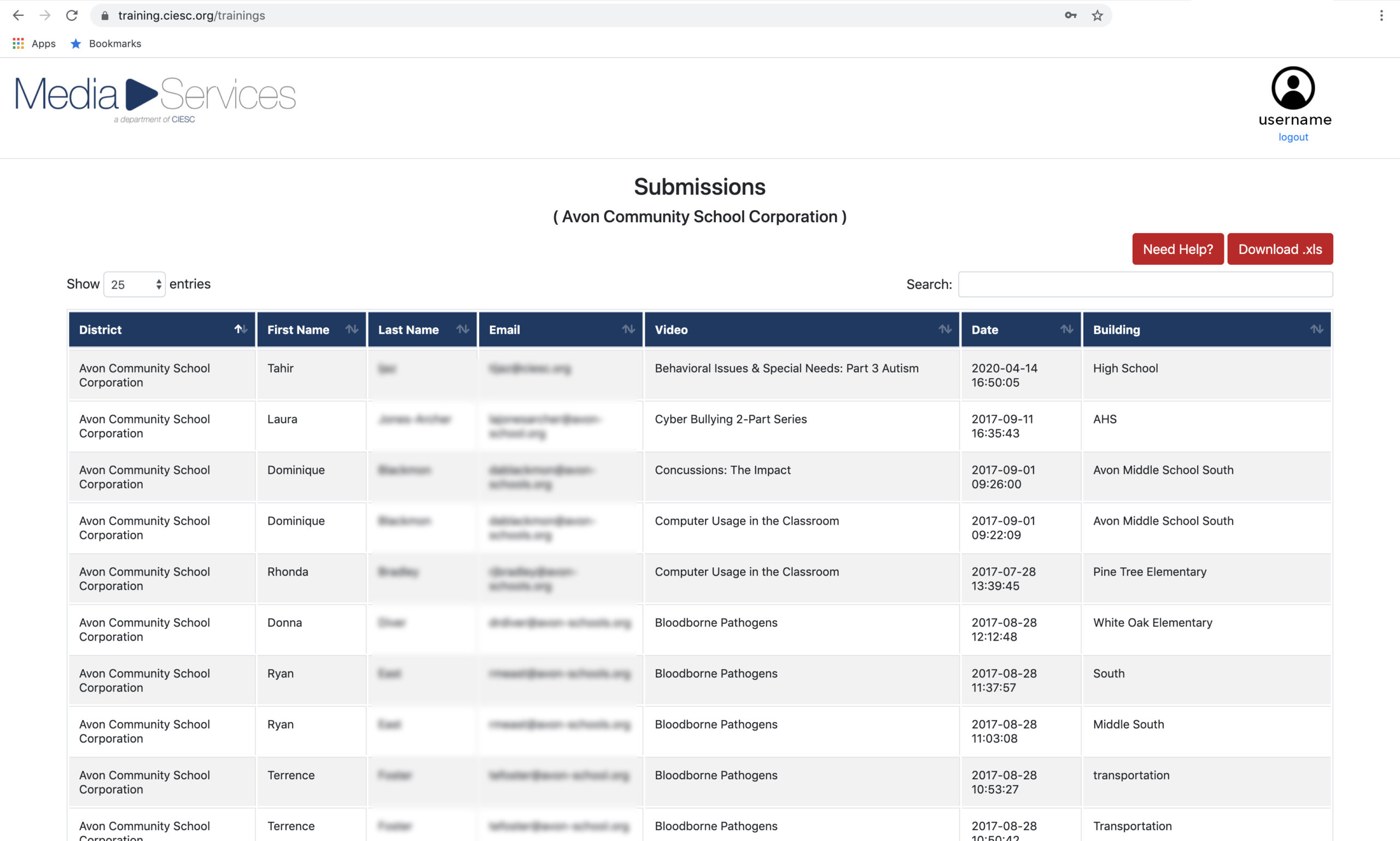Here to Help
How to View Training Videos
1. Visit http://video.ciesc.k12.in.us
2. Select your Organization from the drop-down.
3. Enter the Access Code
4. View the video, and click the link at the end of the video.
5. Staff will need to select Organization when completing the acknowledgment form.
6. Staff will receive a confirmation email and data is recorded in your account.
How to View Submissions
1. Visit https://training.ciesc.org/login
2. Login with Username and Password
3. Enter the Access Code
4. Sort, search, or download data
Dashboard Features
Change number of entries shown
Filter any column A-Z or Z-A
Sort by newest or oldest
Search any column (example “Bloodborne Pathogens” or “2020-08” for August 2020)
Download all data for your organization